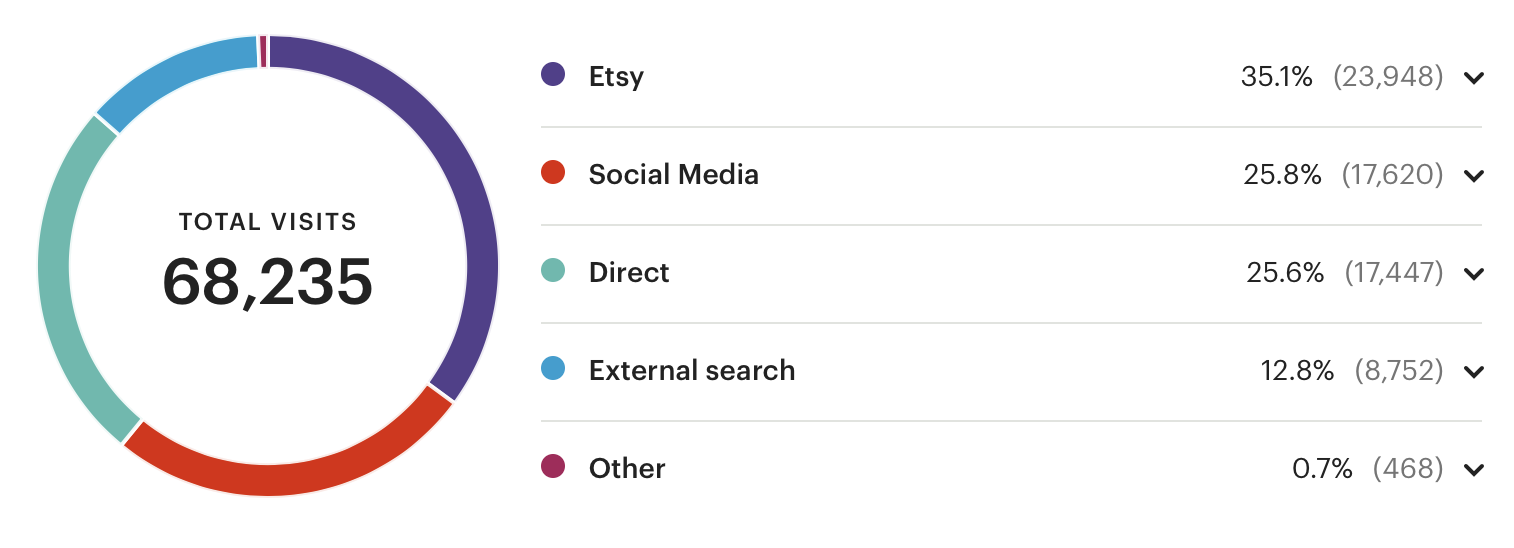How to Increase your Etsy Traffic
New to Etsy or just not seeing the results that you want to see? I get it. I’ve been there.
I’m going to get right to the point, because I know that’s why you’re here. Here are the things I did to blow up my traffic, make daily sales, and reach 6-figures on my Etsy shop.
1. Update Listings
So you have all these listings, right? Something about them isn’t getting you traffic. Could you update your pictures? Descriptions? Tags? Do you have one listing that is hogging all your traffic? Look at that listing and see if there are things you can duplicate on other listings.
Pictures
Make sure your pictures are clear, bright, and are a good representation of your products. You can have 10 pictures on Etsy, use up as many as you can! Have you ever looked at something and thought there were too many pictures? Probably not very often. If anything, you have probably looked at something online and wished you could see the back, or another angle. Don’t let your potential clients think that about your listings.
Read this blog post all about Etsy Photo tips!
Tags
Look at your tags. Are you even using tags? Tags are the keywords that people are using to find your products on Pinterest. Think about what you would search to find your product.
Here’s a look at some of the tags that I use. This is my best performing invitation on Etsy. It not only shows up repeatedly on the first page when you search “wedding invitation,” which has nearly half a million search results, it has been the FIRST invitation listed and featured as the cover of the wedding section when browsing. So, I’m not saying these tags are entirely the reason, but they can’t hurt. I’m honestly too scared to change them—if it’s not broken don’t fix it, right?
If you can’t guess from the tags, it’s a blush and gold glitter pocket wedding invitation.
Listing Details
In this area make sure you are filling out as much as you can! You can choose seasons, colors, themes, and more. It’s all optional, but these small changes can make a big difference.
In summary, the tags, descriptions and titles you use should be a clear description of your item.
2. Dive into Your Stats
In your stats, you’ll be able to see the search terms that people are using to find you. Since “Wedding Invitation” is by far my number one search term, I want to make sure that all my listing titles, descriptions and tags include it.
I always recommend looking at the listings that are getting the least views. What’s up with those? Most likely, they need some updating. Keep tabs on those, try new things, and see if you can get them out of the bottom.
Etsy gives you INCREDIBLE stats. Don’t ignore these! At the top you can choose “Traffic” or “Listings.” On the Listings page you’ll see a closer look at each listing, including favorites, purchases, revenue, and views.
Other stats to pay attention to: Traffic Sources
Where is your traffic coming from? Mine is almost entirely Pinterest and Etsy. That “direct” that you see is likely a lot of us sending payment links, other invitation examples, etc. to our clients and potential clients. Sure, I know that’s not entirely what the number is, but for now lets focus on Etsy and Pinterest.
If you’re keeping an eye on your stats and spending time keeping your listings up to date, you’ll rank better in the searches. How about that 17,620 from Pinterest though? That’s a lot of traffic to lose by NOT using Pinterest.
Which brings me to the next thing…
3. Use Pinterest to Drive Traffic.
Listen, having your Etsy set up with the right words and high quality pictures is HUGE. But you can’t rely solely on Etsy to get your products out to the world. You NEED to be using easy online marketing tools like Pinterest to get your products out to the world. I’m not talking pin the occasional pin, I’m talking about spending some time dedicated to Pinterest. According to Pinterest Business, 93% of pinners use Pinterest to plan their purchases. That means that more than 9 out of 10 people who are stumbling upon your product, service, or blog post, might want to buy from you.
My Etsy shop took off when I started using Pinterest. In 2017, My Etsy shop revenue broke the 6-figure threshold because one of my pins went viral. To this day, that pin creates thousand of impressions and tons of click throughs every single day. Just one single little pin.
Anyone can do this! Here’s all you have to do:
Set up a business account
Create pins
Pin everyday
Pinning everyday sounds like a. lot, I know. I use Tailwind, which pins for you! (This is an affiliate link which just means if you decide to purchase Tailwind, I get a small percent at no cost to you! Thanks for your support!)
I’ve since grown my account to 1.5 million monthly viewers. If you’re wondering how many clicks I get from Pinterest with 1.5 million monthly viewers, read this super transparent post where I’m sharing all my Pinterest stats with you.
People are out there searching for what you’re selling. But maybe they’re not searching for it on Etsy. They are, however, definitely searching for it on Pinterest. With 250,000,000 users, there are almost 5x the amount of users on Pinterest as there are on Etsy.
Pinterest exploded my Etsy. Honestly. I know that it can do the same thing for you, too! If you want to see my Pinterest in action, check it out here.
Want to learn more about Etsy pictures, listings, and everything in-between for FREE?!
I have a huge ebook You’ll get instant access to…
49 STRATEGICALLY CHOSEN LESSONS ON SETTING UP YOUR ETSY, SERVING CUSTOMERS, MARKETING YOUR PRODUCTS, AND SCALING YOUR ETSY SHOP + BUSINESS.
SPECIFICALLY, YOU'LL GET ANSWERS TO QUESTIONS LIKE:
What exactly do I need to show up in Etsy Search?
What am I supposed to include in the pictures?
How and why should I link your Etsy on my website?
How do I set up an announcement?
How can samples help my Etsy shop?
What's Etsy Plus, and is it right for you?
What should I avoid as I start and grow my Etsy shop?
...and that's just from the FIRST SECTION!
And get some of my most saved Instagram posts, easy for you to refer to like:
Five types of content for your product-based business
BTS of my Etsy Ad Strategy
How Samples Help Grow Your Etsy Shop